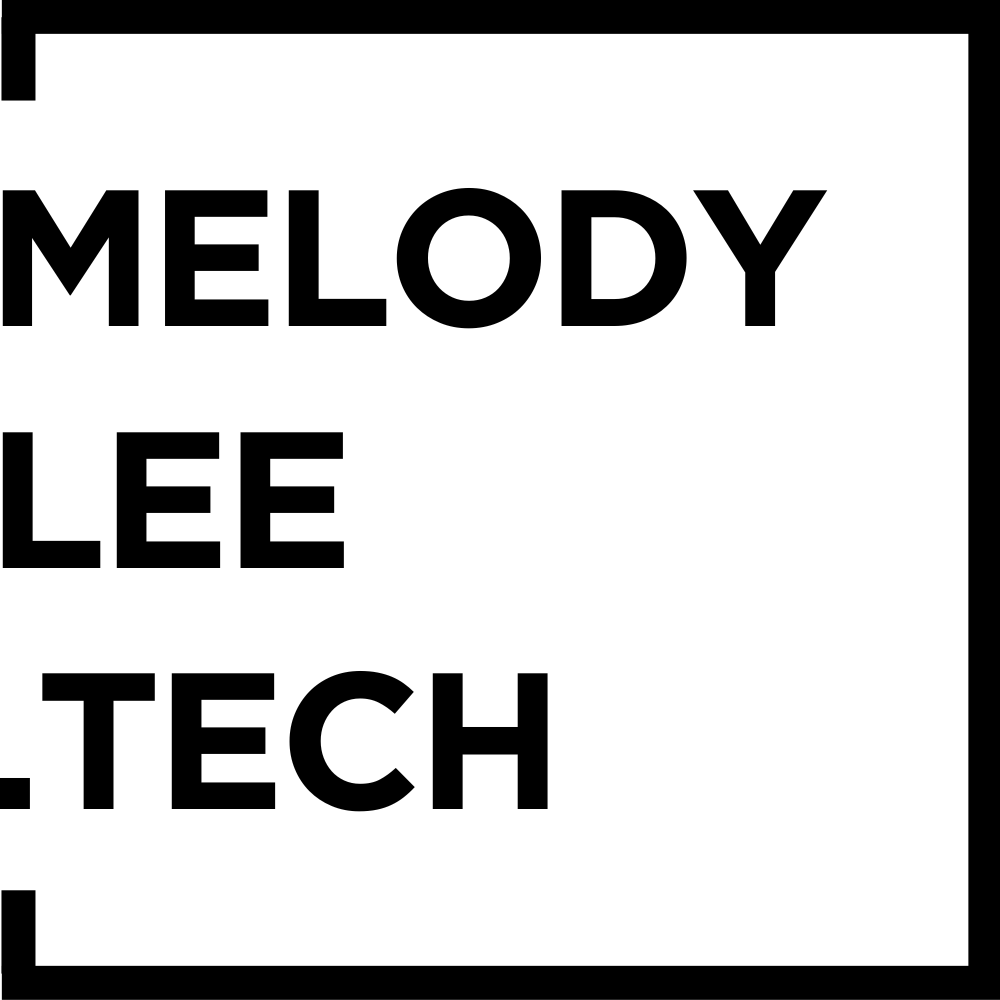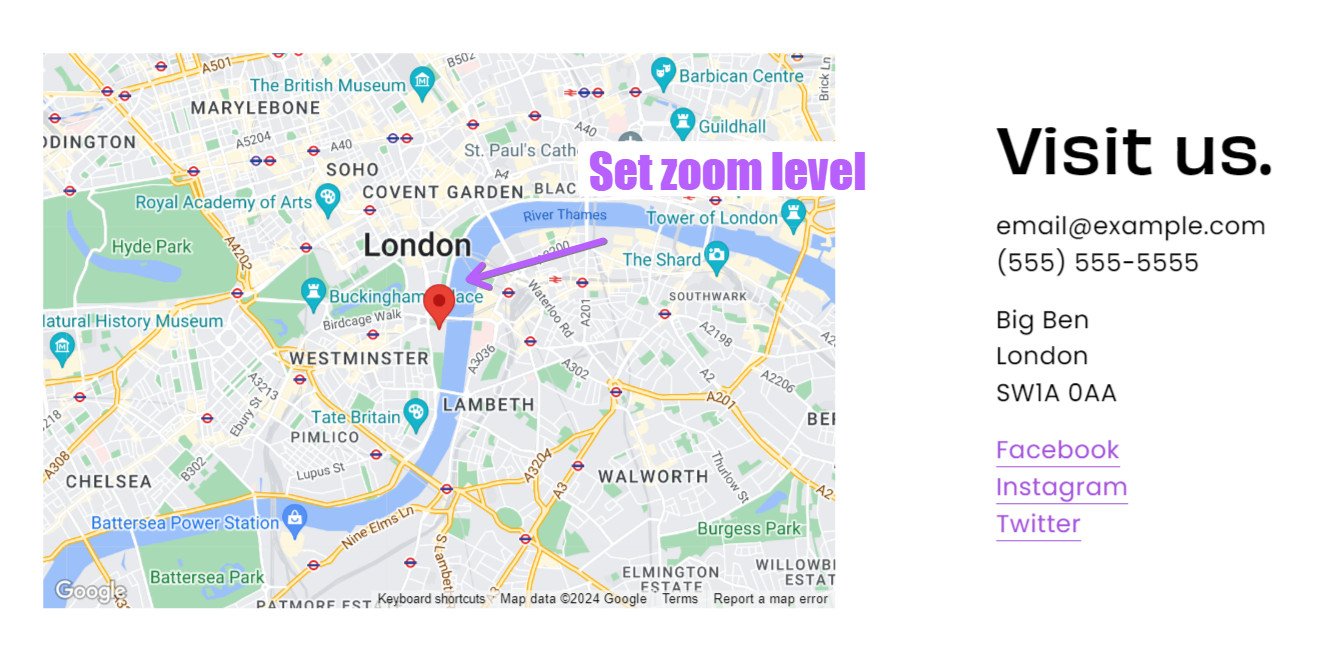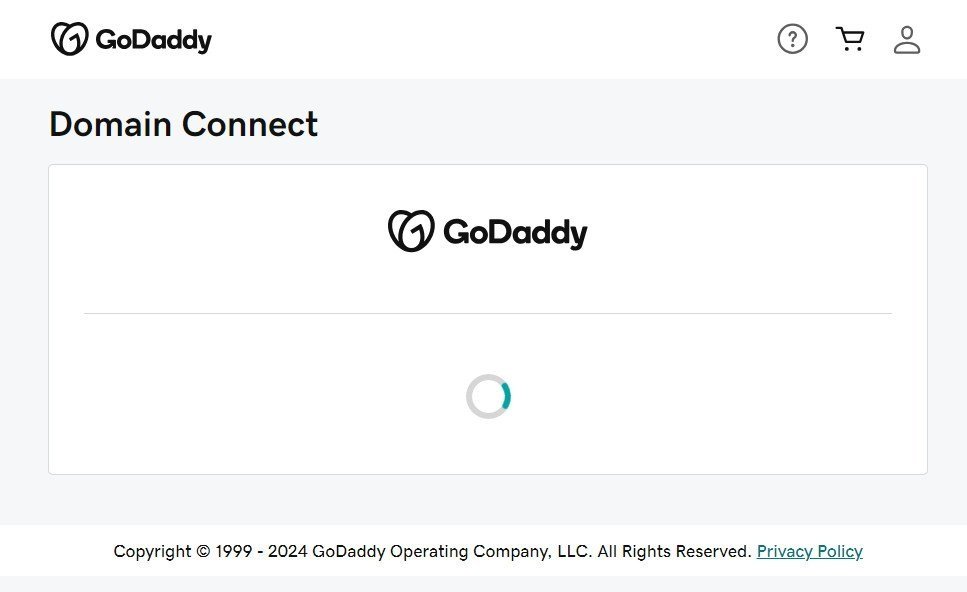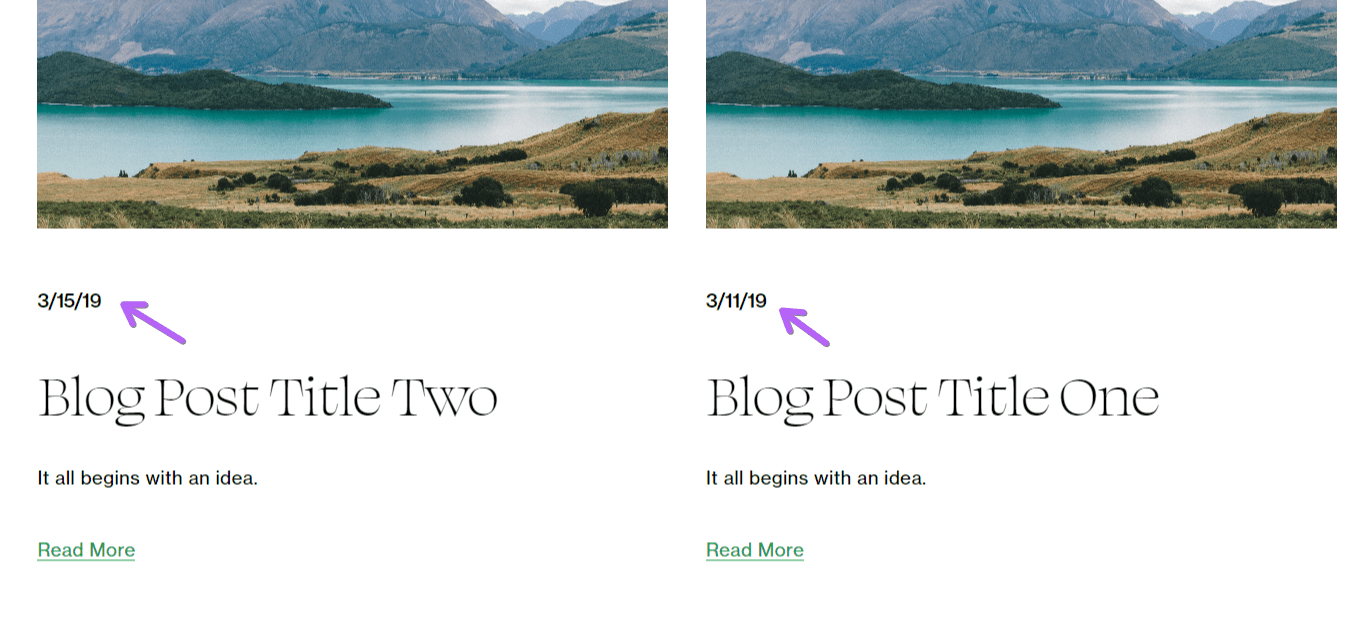My Tools & Resources
I either use these myself or for my clients, and will update on an ad hoc basis. Contains affiliate links.
♢ Date Format by Beyondspace
The Problem:
The date formats across blog posts, blog page, summary block are not consistent. There is no way of changing them in Squarespace.
The Solution:
Beyondspace has a free plugin that solves this problem! You can see it in action for my Squarespace Tutorial blog.
the also has display options to choose from, as this again, is not changable.
🡢 Link to get the free Date Format plugin or browse their other plugins on Beyondspace’s website.
♢ Lazy Load Summaries Block by Squarewebsites
The Problem:
Can’t display more than 20 or 30 blog posts on a page. There are currently 2 ways of displaying blog posts in Squarespace; 1) blog page with a limit of 20 posts per page and 2) using a Summary Block with a limit of 30 posts.
The Solution:
Squarewebsites’ Lazy Load Summaries Block allows an infinite number of blog posts in a Summary Block. There are options to customise the look, e.g. click “load more” or load on scroll, independent view between desktop and mobile for displaying the number of columns.
🡢 Link to get the Lazy Load plugin or browse their other plugins on Squarewebsites’ store.
♢ Privacy Polices & Cookies Polices by Termageddon
The Problem:
All websites that collect data is required by various law, depending on the country and state the visitor is from, to have appropriate Privacy Policy and Cookies Policy in place.
The Solution:
The laws change all the time! Your options are 1) get a template and update it yourself, 2) get a lawyer, or 3) some sort of autogenerated policies.
Termageddon walks you through setting up your Privacy Policy with a set of questions about your business, and automatically gives you a Privacy Policy that keeps updating itself according to any law changes. It has also partnered up with a Cookies Policy partner, so you get that covered too.
🡢 Link to get 10% off your 1st year Termageddon or enter the promo code “MELODYLEE” at check out.
*this does not constitute legal advice. The laws around privacy and cookies are complex and constantly changing, this is what I have found to be the most hassle-free and legal compliant way of managing said policies. ♢ Squarespace SEO Plugin & Audit Tool by SEOSpace
The Problem:
If you reply on your website to generate leads and sales, you know it is hard! If you are not appearing on the first page of a Google search, chances are, people are not seeing your website. Even if you are at the top of the page of a Google search, your competition and the SEO landscape is constantly changing, are you keeping up?
The Solution:
WordPress has Yoast, Squarespace has SEOSpace. It is a plugin that analyses your website, and tells you pretty much exactly what you need to do for SEO. For example, this image doesn’t have an alt text, that link should open in new window, this SEO title is not competitive. It has an overall health score for your website, so you can easily see when you need to review, although ideally this is done regularly.
🡢 Link to get the SEOSpace plugin.
New to Squarespace?
Check out these blogs to get started.