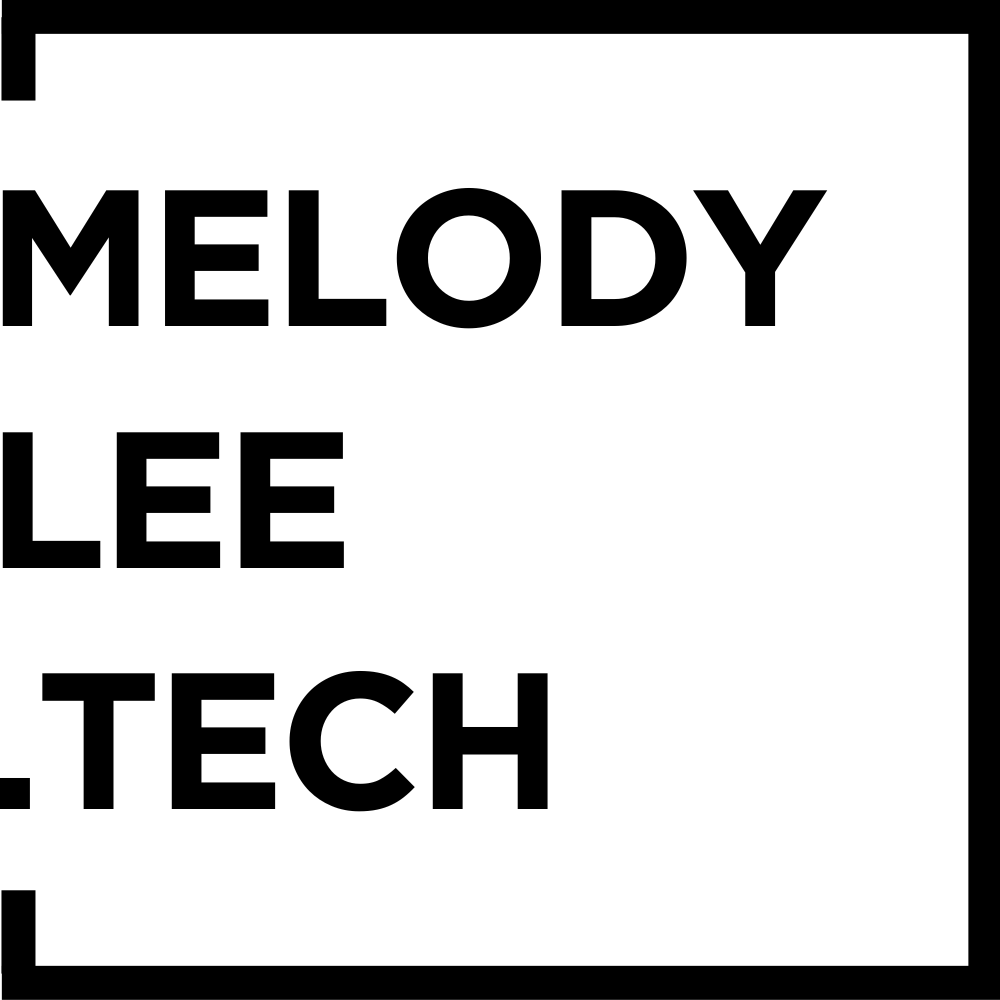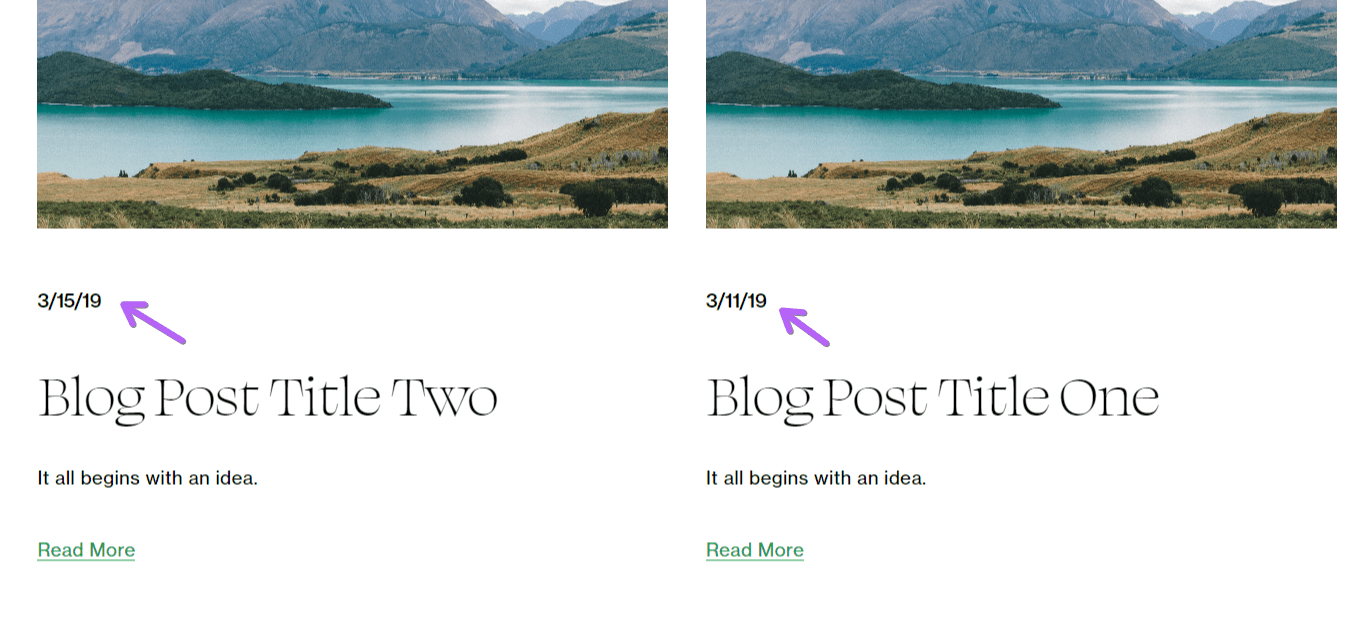How to change the date format from US to UK for Squarespace blogs (2024)
Are you from the UK, writing a blog on Squarespace, but just realised that the month and day is the wrong way round?
You’re probably missing a setting.
Blog page using US date format.
Date format setting in Squarespace
The date format on the blog page is controlled by your website's Site Languages setting. This setting changes most of the built-in text, although it is not a replacement for a translation service such as Weglot.
Change the date format
Go to Settings > Site languages > under LANGUAGE/REGION
(or use “/” to search for it)
Select English (United Kingdom)
Click “Save”
Go back to your blog page, and you can see that the dates are now in UK format!
What if you want to change the DD/MM/YYYY format?
You can’t change that using Squarespace. BUT! You can with a free tool.
Check out my short guide on
Did I help? You can support me by sharing my post or consider ☕buying me a coffee☕ :) Thank you, happy building.
#neverstoplearning
Need my help?
Over a decade in tech, worked on over 150+ Squarespace sites, including answering questions on the Squarespace Forum.
Or