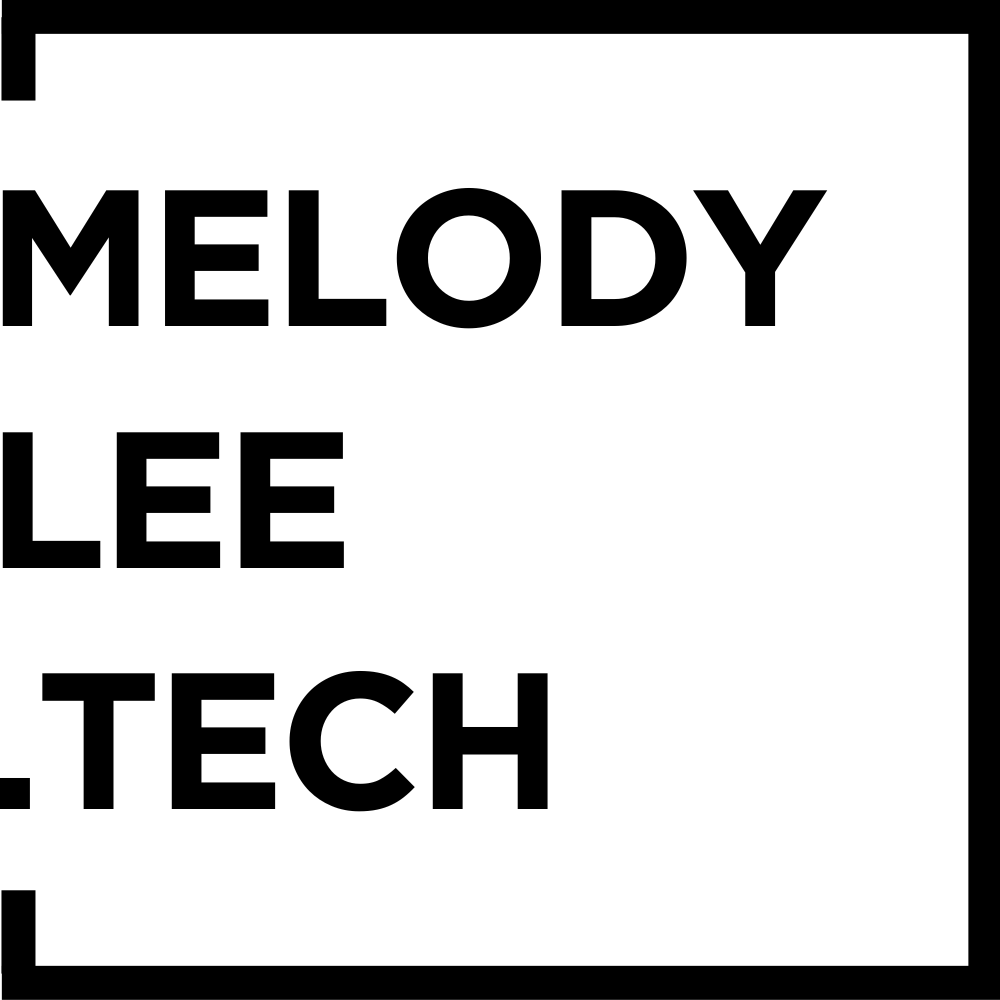Top Tip for Changing the Blog Date Format in Squarespace (2024)
Have you been struggling with changing the date format or inconsistent date displays across your blog posts, blog pages, and summary blocks on Squarespace? You're not alone. In this post, we’ll explore the challenges with Squarespace’s date format and provide you with a straightforward solution to ensure consistency across your site.
The Problem
There are two major issues with the date format of blogs in Squarespace:
The date format cannot be changed: Squarespace doesn’t offer an intuitive way to modify the date format within its settings.
Inconsistent date formats: The date format differs across blog posts, blog pages, and summary blocks, creating a disjointed appearance.
Blog post date format
Blog page date format
Summary Block date format
I have a solution to fix both! You will need code, but don’t worry, you don’t have to write it yourself.
The Solution
To fix the issues with the date format in Squarespace, you will need to use a small code snippet. But don’t worry, you won’t need to write any code yourself!
Beyondspace offers a simple interface to generate the necessary code. This tool allows you to:
Choose the date format you want: Customize the date format to your preference.
Choose the locale: Apply the chosen date format uniformly across blog posts, blog pages, and summary blocks.
Date Format Tool
This is a free tool.
Visit their page Change Squarespace Date Format Universally to use their tool to generate the code you need. That’s it!
Example Implementation
As an example, here are the settings I used for this blog you are reading right now!
Note: to make sure you are using the latest version of the tool, make sure you are generating your code over at Beyondspace’s page.
Did I help? You can support me by sharing my post or consider ☕buying me a coffee☕ :) Thank you, happy building.
#neverstoplearning
Need my help?
Over a decade in tech, worked on over 150+ Squarespace sites, including answering questions on the Squarespace Forum.
Or