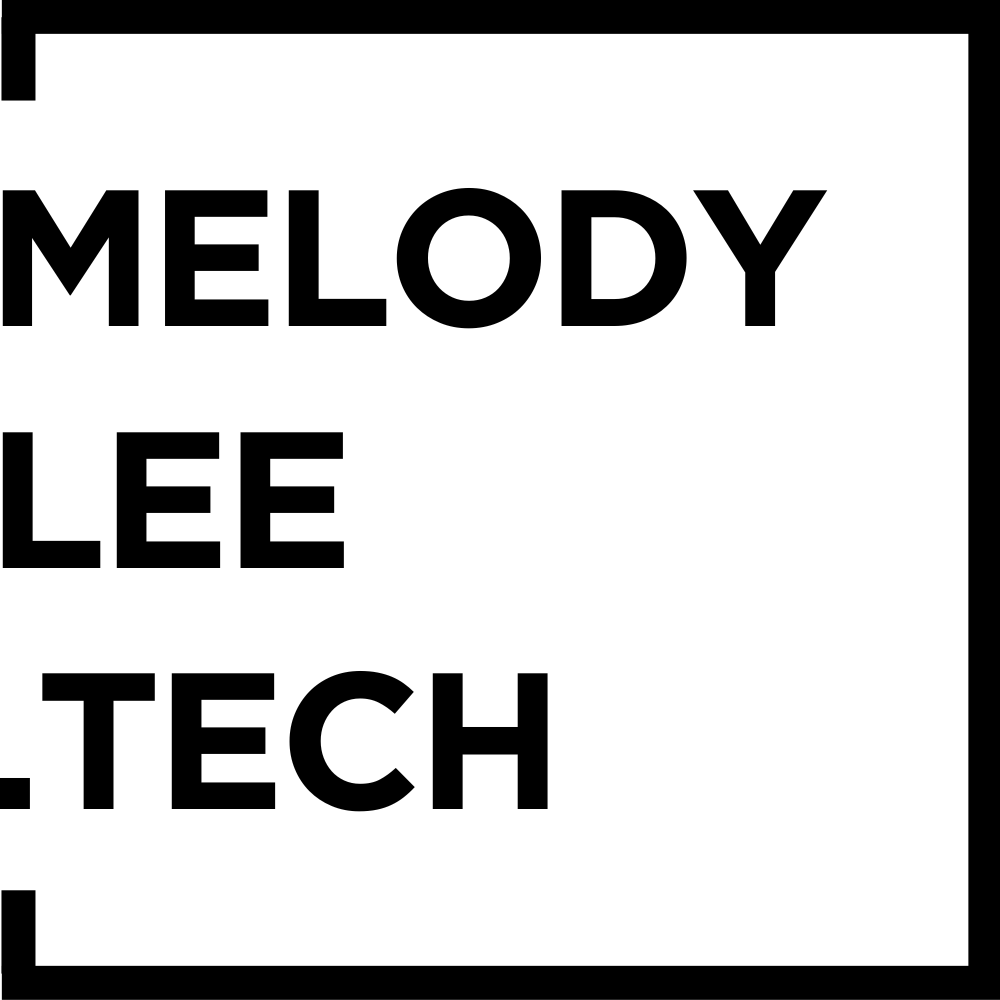Where to Find Your Squarespace Sitemap (and Fix Common Issues) (2025)
Applies to:
The Problem
Sometimes you need access to your sitemap, for example, you might need a sitemap so you can submit it to Google Search Console. But where is your Squarespace’s sitemap or how can you create a sitemap?
The Answer
Squarespace automatically creates a sitemap for your site! You access the sitemap by adding /sitemap.xml to your website URL.
www.yoursquarespacewebsite.com/sitemap.xml
That’s it!
Example of a Correct Squarespace Sitemap
Here is an example of what a Squarespace sitemap should look like:
Example of a “Wrong” Sitemap
There can be different reasons as to why the sitemap of your Squarespace website doesn’t look right.
If your sitemap looks like the example above, mostly empty, then something is not right!
How to fix an incorrect sitemap?
Step 1:
Check if your website is password-protected, e.g. has a lock screen or “coming soon” screen. If it is, then your sitemap won’t be generated until your website is available publically.
Step 2:
If you’ve checked the above, then please contact Squarespace Support to ask them to check your sitemap and for them to refresh it for you.
Did I help? You can support me by sharing my post or consider ☕buying me a coffee☕ :) Thank you, happy building.
#neverstoplearning
Need my help?
Over a decade in tech, worked on over 150+ Squarespace sites, including answering questions on the Squarespace Forum.