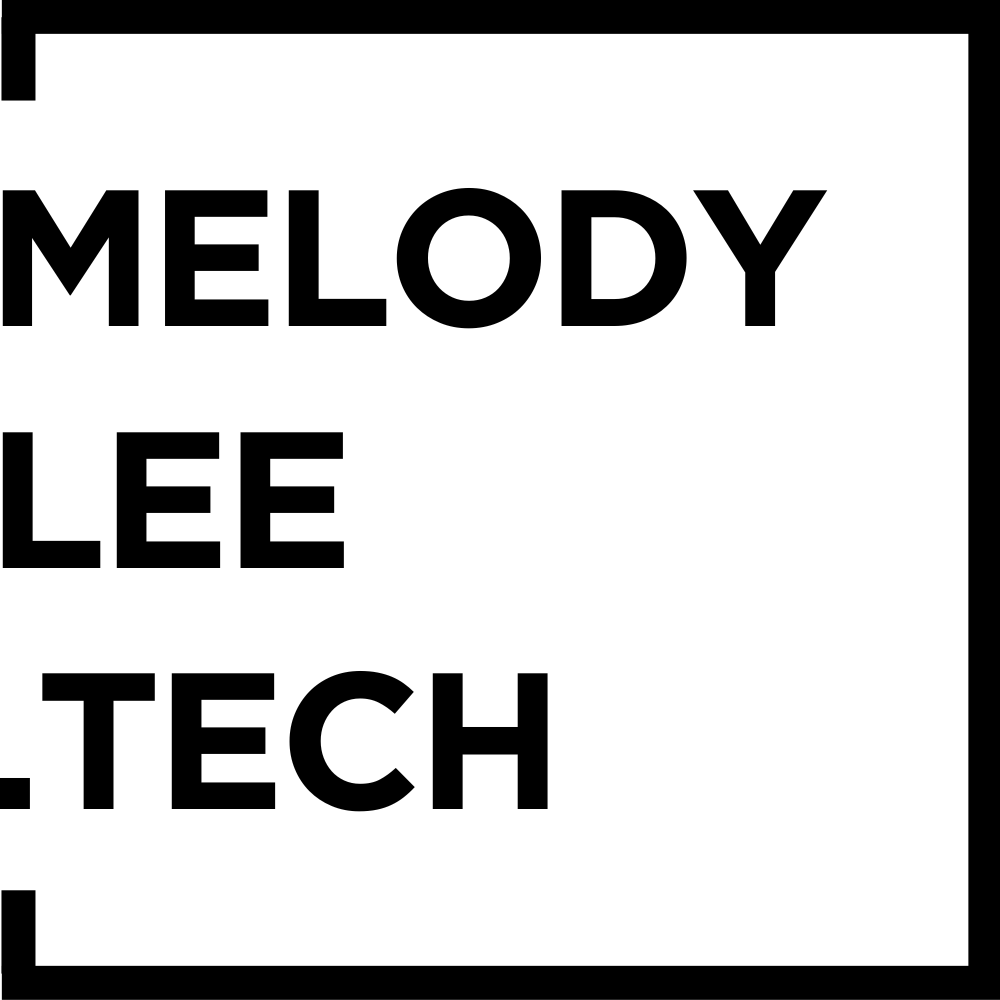Squarespace Domain Setup: Should You Transfer or Connect? (2025 Guide)
Note - this only applies if you have a third-party domain, e.g. GoDaddy, Namecheap. If you have a Squarespace domain, please see more on Connect a Squarespace domain to a Squarespace site.
Problem: Transfer vs Connect – Which Is Best for Your Squarespace Website?
You’ve designed your new Squarespace website and are ready to publish it—but now you’re faced with an important decision: Should you transfer or connect your domain to Squarespace?
This choice affects how you manage your website, domain, and email hosting, and making the wrong decision could lead to unnecessary hassle. In this guide, I’ll break down the pros and cons of both options and share my preferred choice to help you decide.
Which one should you choose?
Solution: Choosing the Right Squarespace Domain Setup
When setting up your Squarespace website, you have two ways to connect your domain:
Transfer your domain to Squarespace – This moves full control of your domain to Squarespace, making it easier to manage everything in one place.
Connect your domain to Squarespace – This keeps your domain with your current provider while pointing it to your Squarespace site.
Both options work, but the right choice depends on your needs. Let’s look at the pros and cons of each.
Option 1: Transferring Your Domain to Squarespace (Pros & Cons)
What does it mean:
When you transfer your domain to Squarespace, you move it from your current provider to Squarespace. This means Squarespace will manage your domain settings and renewals, and you will no longer pay your previous registrar for the domain.
Pros:
All-in-one Management: Your website, domain, and billing are all in one place.
Automatic SSL Security: Squarespace automatically provides and renews an SSL certificate for your website, keeping it secure.
No Manual DNS Setup: Squarespace handles all the domain settings for you, reducing the risk of misconfiguration
Simplified Renewals: You manage your payments in one place.
Cons:
Domain Transfer Time: It can take up to 7 days for the transfer to complete, and you can’t make changes during this period.
Potential Email Disruptions: If you have existing email hosting (e.g. Goolge Workspace, Outlook), transferring could disconnect it, requiring extra setup.
Limited Registrar Features: Squarespace’s domain management is basic compared to a dedicated domain registrar (e.g. no bulk domain management, limited record types)
Limited TLD (Top-Level Domain) Support – Squarespace doesn’t support many country-specific domains (e.g., .ru, .cz), meaning you may not be able to transfer your domain if it has a restricted TLD.
Option 2: Connecting Your Domain to Squarespace (Pros & Cons)
What does it mean:
When you connect your domain to Squarespace, it remains with your current provider. The only change is that you update its settings to point to your Squarespace website, allowing visitors to access your site while keeping full control over your domain.
Pros:
Keep Your Domain With Your Preferred Provider: You retain full control over your domain settings, renewals, and pricing.
No Email Disruptions: If you already use Google Workspace, Outlook, or another email provider, your email remains unaffected.
More Flexibility & Advanced DNS Control: You can have more control over your domain settings without Squarespace’s limitations.
Potential Cost Savings: Many registrars (e.g. Namecheap, Cloudflare) offer lower renewal rates than Squarespace.
Cons:
Requires Manual Setup: You need to update the DNS settings yourself, which can be confusing if you’re not familiar with it.
Squarespace Support is Limited: Since your domain is with a third-party registrar, Squarespace support can’t help with domain-related issues.
Risk of Downtime: If the DNS settings aren’t configured correctly, your website may not connect properly or could go down.
My Recommendation: Transfer or Connect Your Domain?
Choosing between transferring or connecting your domain depends on whether you prefer all-in-one management or need to retain control over your domain settings and email hosting.
As a Squarespace web designer and developer, I prioritise flexibility and control. Since Squarespace is primarily a website builder, its domain management is limited compared to dedicated registrars.
For that reason, I always recommend keeping your domain with your existing registrar. This makes sure you have full control, easier email setup, and more flexibility for future website changes.
Need expert help with your Squarespace domain setup?
As a web designer and developer, I have connected domains to many Squarespace website across a number of domain registrars, such as GoDaddy, 123 Reg, Namecheap, Network Solutions, Cloudflare.
Contact me today to get your website up and running!
Did I help? You can support me by sharing my post or consider ☕buying me a coffee☕ :) Thank you, happy building.
#neverstoplearning
Need my help?
Over a decade in tech, 10+ Squarespace websites worked on in the last 12 months, 100+ website owners helped including on the Squarespace Forum.